|
This is our very first tutorial on how to access the 'News App' outside of the United States of America. Apple have released IOS 9.1 and the News App is now making its way to Europe.
More videos coming soon! |
How to block explicit content in Apple Music on your iPhone? Read>
How to move your photo library from Apple to Google Photos Read>IOS 9 Tutorial: How to set Apple Music songs as alarm clock tone?
Step 1: Go to the Apple Music app and pick a song that you'd like to wake up to.
Step 2: Tap the three-dot menu icon to the right of the song title, then tap add "Add to My Music". Step 3: Go to the alarm clock app, set a new alarm, then tap the "Sound" button in the settings". Find the song that you've previously selected in the Apple Music app by navigating through "Artists" or "Genres" section. Note that if you'll opt for this method, the song will be streamed from Apple Music. As such, you may want to make sure you're on your Wi-Fi connection before turning in for the night. Otherwise, your iPhone/iPad will stream the song through your data connection, which may incur additional charges. You can also make the song available offline first. |
Our Tutorials
hello and welcome to apple product news tutorials, below you will find a range of tutorials that we have produced which may help you with your device. These can either be in the form of videos or just step by step text guide.
Scroll down to view our tutorials.